SMSCom Twin Fan Controller 7A Mk2
The SMSCom Twin Fan Controller 7A Mk2 is a slimmed-down, more compact update of the original and ideal for use in hydroponic grow rooms and tents.
It comes with its own IEC power cable and socket and incorporates a few handy features and attributes, and these include the following:
- It gives greater control over your growing area’s air temperature
- Controls speed of both an intake and outlet (exhaust) duct fans
- Maintains a temperature set by you via an external temperature sensor
- Allows you to set a min fan speed ensuring good air exchange even at low temperatures
- Maximum fan speed setting option, which is very handy if you use oversized fans
- Supplies two outputs of up to 800 Watts (3.5 amps) each
How Does it Work?
This controller is the MK2 version of the original SMSCom Twin Fan Speed Controller, which was the most popular of all the models in the SMSCom range. The upgraded unit has all the features which made the original such a success, controlling intake and extractor fans following room temperature. Also, this version is much more compact, needing only 50% of the space of the original model.
The 7A has two sockets on the front, one for each of the two (intake and outlet) duct fans and three controller dials. The first allows you to set a minimum and the lowest fan speed needed for good air exchange in your growing area. The second dial sets the required temperature to be maintained.
The controller has a temperature sensor on its 2.9-metre long lead, ready-fitted with the unit. The controller regulates the speed of both your duct fans to maintain the temperature you set with the temperature dial. Place the sensor in the middle of your grow space at plant-top height for the best results.
The third controller dial lets you set the maximum fan speed, which is useful when using oversized fans. If the duct fan is larger than is strictly necessary for the growing area, you might not want it to start at full speed. So by using the maximum fan speed dial, you will be able to ensure this will not happen.
How to use it?
Plug the inlet fan into the left-hand ‘Fan Air In’ socket, then plug the outlet fan into the right-hand ‘Fan Air Out’ socket. Put the temperature sensor in a suitable location within the growing area or tent. A good spot is generally in the middle of the room at about the height of your plant’s canopy. Ensure that you don’t put it anywhere exposed to direct light.
Set the minimum fan speed, the room temperature and the maximum fan speed option using the dials on the panel of the controller. Now plug the unit in and turn it on. Remember that the minimum fan speed you set needs to be high enough to extract adequate amounts of old air from the growing area, even if the space is at a relatively low temperature. If your fan speed is too low, there might not be sufficient fresh air to replace the grow area’s carbon dioxide, which is necessary for healthy plant growth.
The unit can regulate the speed of your fans with a maximum power intake of 800 Watts each (current draw of 3.5 amps).
Where Do I Buy the SMSCom Twin Fan Controller 7A Mk2?
You can buy the SMSCom Twin Fan Controller 7A Mk2 conveniently from our website.
Browse Caliponics
Basket
Subtotal: £168.90


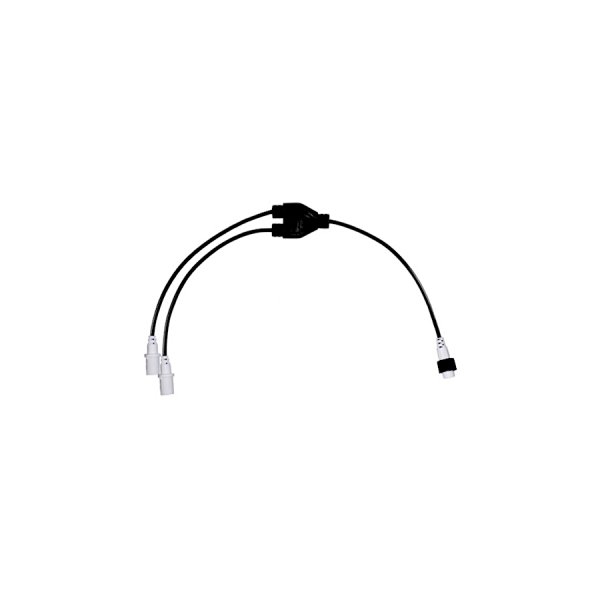


 G.A.S EC5 Fan Speed Controller
G.A.S EC5 Fan Speed Controller  G.A.S Active Female to Female Extension Cable
G.A.S Active Female to Female Extension Cable